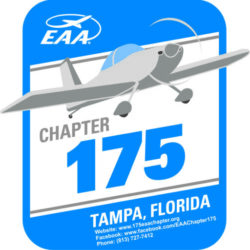Now that you’ve completed the learning material in this course, you can take the challenge exercise to measure your skills on the topics covered in this course. Follow the assignment directions below or download the PDF to follow along at your own pace.
Exercise
Homework assignment 4F
Start new file in design workspace and go to Insert Tab and use Canvas function and insert ” Wheel Assy for Main PL2″ png file . Then calibrated the image for correct size and draw out wheel rim and make 3D image of item. Also do tire in another file in same procedure. Make sure the rim is correct on size to mate with item -43 ( axle) which is in ” Landing-Gear Details_ -2-60-003″ drawing.