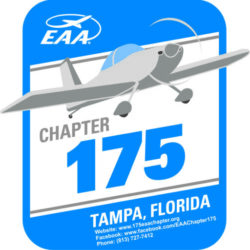In this exercise you’ll practice how to create a 2D drawing, and place views on a drawing sheet.
Exercise
Homework assignment 7G
This assignment is for extra credit. Down load one of working drawings and draw the item in 3D. Then take drawing and do technical drawing in 2D and 3D.
The following steps/items are required:
- Create an exploded view of the provided assembly
- Create a detailed drawing of the exploded assembly
- Add a parts list and balloons to the components of the exploded assembly
- Create an additional technical drawing for a single component
- Add necessary dimensions, GD&T annotations, and symbols
Save drawing and technical drawing with figure number and name into your folder. And also send the finish technical drawing to instructor.