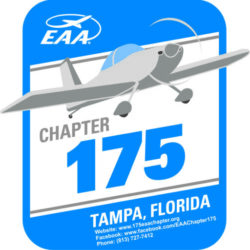In this exercise, you’ll practice how to create a component, create a sketch with dimensions/constraints, create a sketch projection onto a surface, use Extrude, and create a Rectangular Pattern.
Exercise
Homework assignment 3E
Now down load one of working drawings and draw the item in 3D. Then create a technical drawing with 3 orthographic views and 1 isometric view. No dimensions are required on the drawing at this time. Save drawing and technical drawing with figure number and name into your folder. And also send the finish technical drawing to instructor.