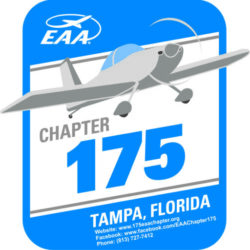Dive deeper into creating robust and fully defined sketches with Fusion 360.
After completing this module, you’ll be able to:
- Create a sketch reference plane.
- Create sketch parameters.
- Link dimensions and parameters.
- Create a sketch spline.
- Project sketch geometry.
Homework assignment 3A
Now down load one of working drawings and draw the item in 3D. Then Then add custom parameter settings on items of the drawing and create a technical drawing with 3 orthographic views and 1 isometric view. No dimensions are required on the drawing at this time. Save drawing and technical drawing with figure number and name into your folder. And also send the finish technical drawing to instructor.