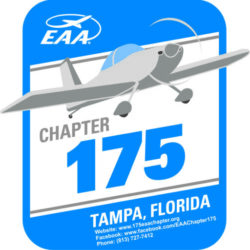Now that you’ve completed the learning material in this course, you can take the challenge exercise to measure your skills on the topics covered in this course. Follow the assignment directions below or download the PDF to follow along at your own pace.
Exercise
Homework assignment 4F
Now instructor will assign one of items “Landing-Gear-Details” drawing and draw the item in 3D. Then create a technical drawing with 3 orthographic views and 1 isometric view. Used PL-2 notes and “Main-Landing-Gear-Assy” for more details on item. Go ahead and do dimensions and any other items that is needed on the drawing . Save drawing and technical drawing with figure number and name into your folder name PL-2 main landing gear. And also send the finish technical drawing to instructor.